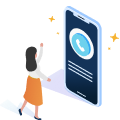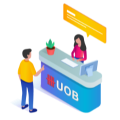Card services

Apply for UOB Credit Cards to Enjoy Exclusive Rewards, Cashback Offers and Privileges.
Find out moreEndowment Insurance
Unit Link
Our Investment Solutions

Access the expertise of UOB Private Bank’s CIO in Singapore.
Invest in funds powered by Private Bank CIO– the United CIO Income Fund and United CIO Growth Fund.
Find out more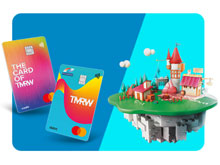
UOB TMRW
Meet UOB TMRW. The all-in-one banking app built around you and your needs. Bank. Invest. Reward. Make TMRW yours.
Find out more-
you are in Personal Banking
For Individuals
Wealth BankingPrivilege BankingFor Companies
SMALL ENTERPRISESMEDIUM AND LARGE CORPORATESINDUSTRY INSIGHTSFOREIGN DIRECT INVESTMENTAbout UOB
ABOUT USUOB GroupUOB NEWSCAREERSUSTAINABILITYUOB Subsidiaries
UOB Subsidiaries

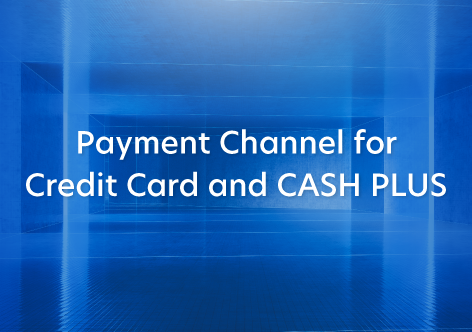
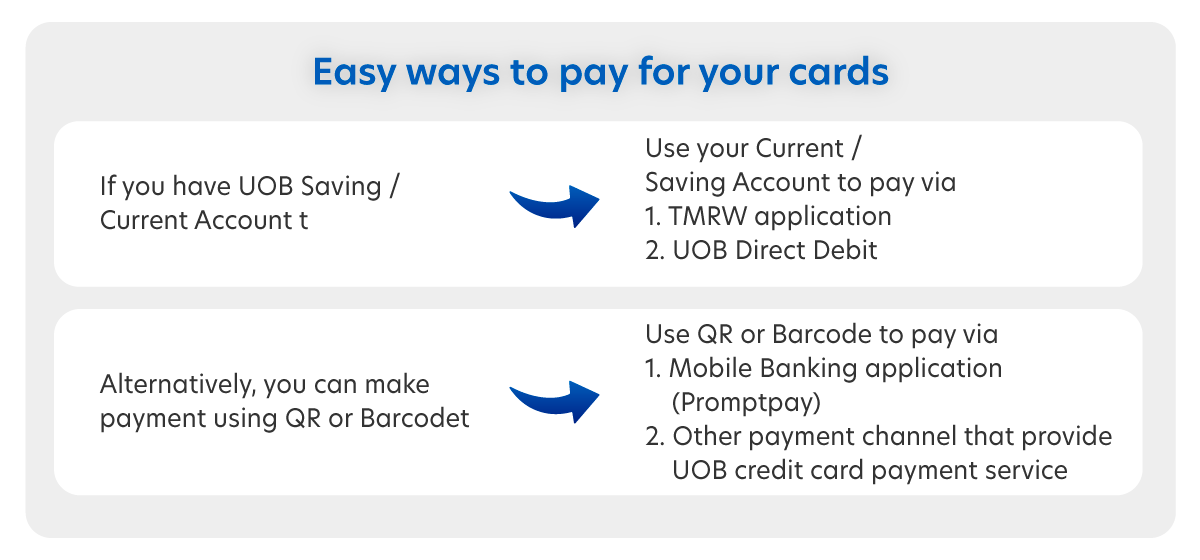
|
Payment Channel |
Service charges per Transaction |
Credit line restoration period |
||
|
Bangkok and Greater Bangkok |
Upcountry Province |
Credit Card |
CASH PLUS |
|
|
United Overseas Bank (Thai)
|
Free | Real-time | 1 Working Day | |
| UOB Direct Debit | Free | 1 Working Days | 1 Working Days | |
| Mailing Cheque | Free | 2 Working Days | 2 Working Days | |
|
Bank of Ayudhaya
|
THB 30 THB 10 |
THB 40 (1) THB 10 |
2 Working Days |
2 Working Days |
|
Counter Service
|
THB 15 |
THB 20 |
2 Working Days |
2 Working Days |
| Pay at Post | THB 10 / every THB 50,000 |
Real-time |
1 Working Days |
|
| Lotus’s (2) | THB 10 | THB 10 |
2 Working Days |
2 Working Days |
| mPay STATION | THB 15 | THB 15 |
2 Working Days |
2 Working Days |
| Cross-Bank Bill Payment (Promptpay)(3) | Free | Free |
Real-time |
1 Working Days |
| True Money | Maximum of THB 20 | Maximum of THB 20 |
2 Working Days |
2 Working Days |
| Remarks: | (1) When making payment of over THB 100,000 at Bank of Ayudhya in upcountry provinces, the additional fee of 0.10% of the payment amount or maximum of THB 1,000 shall be imposed. (2) Payment at Lotus's will be temporary out of service from 1st October 2024 (3) PromptPay fees has been waived until further notice. Customer can check a list of participating banks in Cross-Bank Bill Payment (PromptPay) from the Bank of Thailand website. |
|||
How to make payment via TMRW Application?
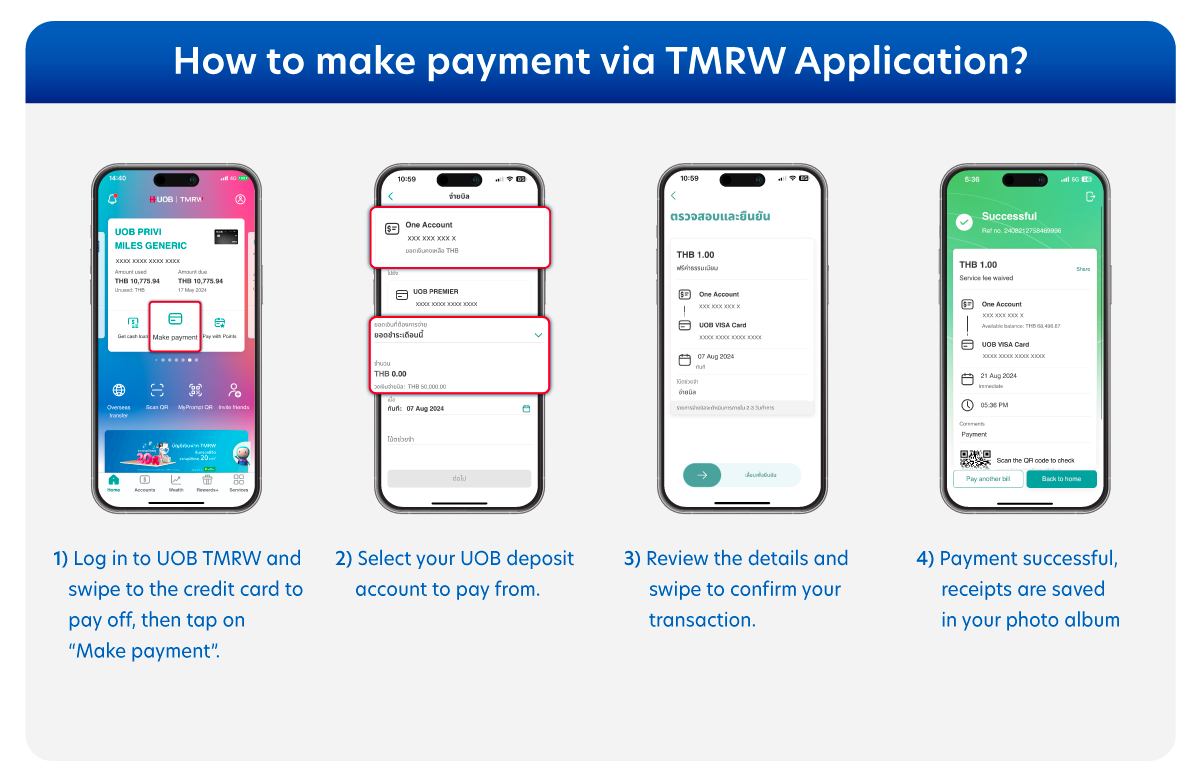
How to make Cross-Bank Bill Payment
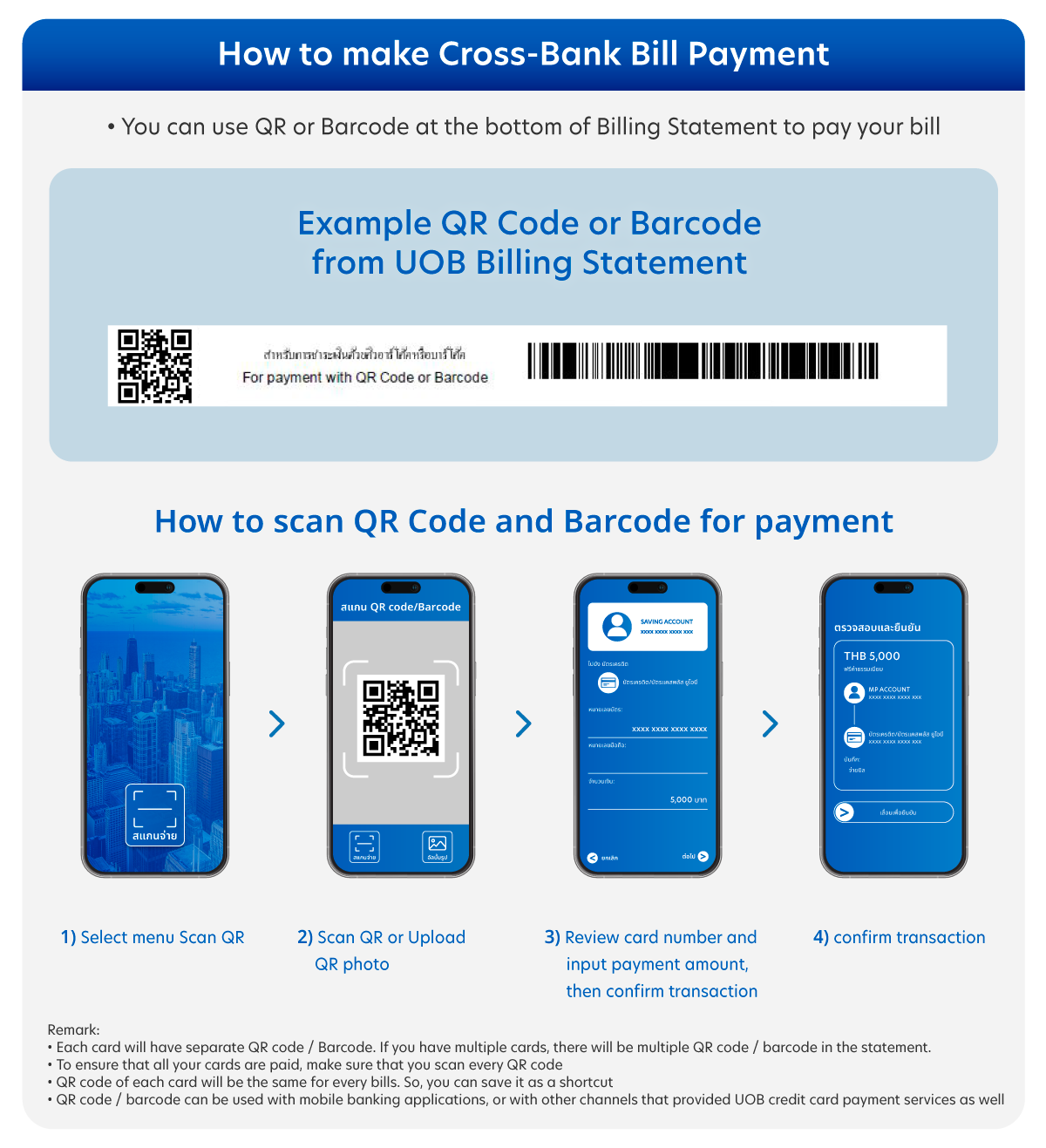
QR Payment Generation
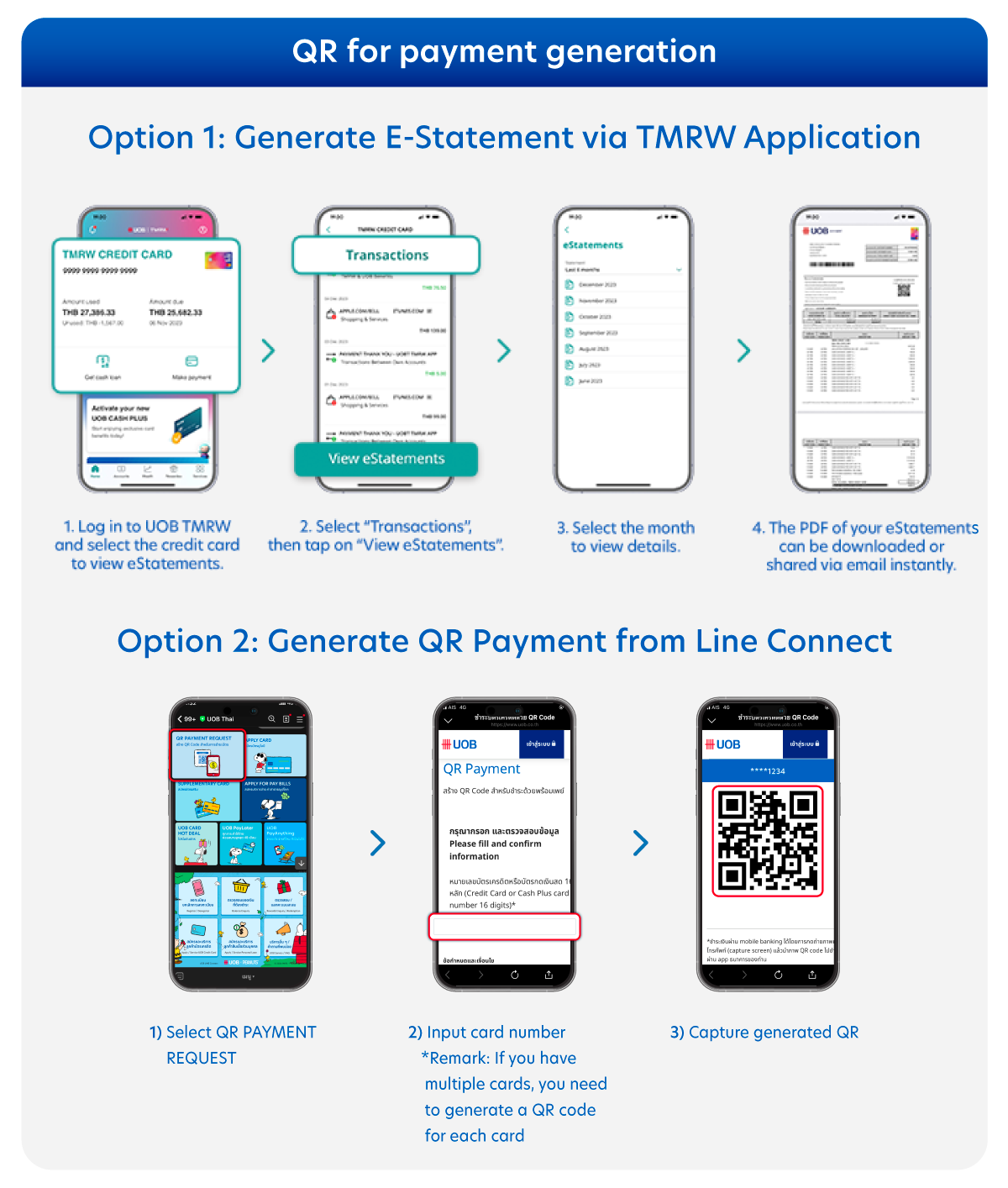
Direct Debit Registration
- You can register UOB Direct Debit at UOB branch, to do so you must have UOB current / saving account
- The system will auto deduct the amount on your statement balance from registered account on the due date of every billing cycle
- Ensure that you have the enough funds in your account 1 business day before due date
We use cookies to improve and customise your browsing experience. You are deemed to have consented to our cookies policy if you continue browsing our site.