Starter Packs
Our Starter Packs are designed to provide you with 3 essential financial products - a deposit account, credit card and cashback card. By applying for 1 pack, you get to enjoy all 3 products. You can choose from the 3 packages available, personalised to different lifestyles.
More information
Starter Packs

Smart Cashback:
Designed for cashback enthusiasts.
Package includes TMRW deposit account, TMRW credit card, and UOB Cash Plus card

Smile Rewards:
Perfect for rewards points collectors.
Package includes UOB One Account, UOB Preferred credit card, and UOB Cash Plus card

Power Miles:
Tailored for avid travellers who love miles
Package includes UOB Stash deposit account, UOB PRIVI Miles credit card, and UOB Cash Plus card
How to sign up on UOB TMRW App for new customers

1. Click the "Start banking with UOB" button.

2. Begin the product application process by pressing "Let's start" to proceed.

3. Select your preferred pack based on your lifestyle

4. After you've decided on a product, choose an identity verification method that you prefer

5. Fill in the details of your personal information.

6. After that, set a Secure PIN to use as a code to make transactions in the app.

7. We have received your application. We will send you an SMS and notification to update you on your application status.

UOB Rewards+
Discover the power of rewards and privileges in your hand.
-
My Rewards
Elevate your credit card experience with real-time points tracking feature – always in control.
-
Pay with Points
Unlock the power of your credit card points as flexible payment option, no minimum required.
-
Rewards Catalogue
Seamlessly redeem points with the touch of a button – convenient at your fingertips.
-
UOB Coupon & Deals
Experience benefits and exclusive coupons with UOB credit cards.
How to use Rewards+

1. Click “Rewards+"

2. Screen will show your overall Rewards+ You can select your preferred feature.

Wealth Portfolio View
View Total Asset
Get a comprehensive view of your financial health with the brand new Wealth Portfolio View feature. Easily assess your total assets, including deposit accounts, funds, and life insurance policies.
How to use Wealth Portfolio View

1. Click 'Wealth'

2. Screen will show your overall portfolio. Click “Investment” to view your investment products

3. Select product that you would like to view the detail of your selected product

4. Screen will show the detail of the product

Loan Payment
Take control of your personal loan accounts with our hassle-free Loan Payment feature. Enjoy the convenience of viewing and paying all your loans in one app.
-
Comprehensive Loan Overview:
Gain a complete picture of all your loans, including total debt amounts and individual installment details.
-
Easy Monthly Payments:
Seamlessly pay your monthly installments and check remaining balances directly from the loan account's homepage.
-
Discover and manage 3 new loan products within the app,
including home loan, car loan and iCash
how to make Loan Payment

1. Swipe to selected account and click “Make a repayment”

2. Screen will show the total amount then click “Next”

3. Recheck the pay amount and swipe the button to confirm the payment

4. Successfully make payment and receipt will show for the proof
Advance reminders and alerts
No more missed payments or important transfers - you will receive friendly reminders, alerts on upcoming payments and transfers!
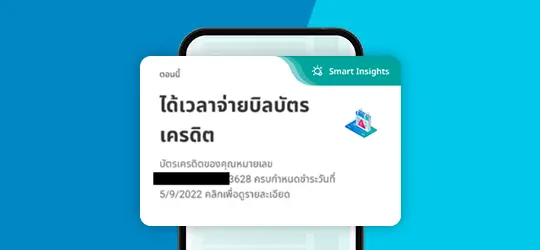
Reminders
We will remind you when your next payment or bill is due.

Alerts
We will alert you instantly when there are unusual or duplicate transactions.
Analyse and predict your money movements
Always have enough to pay your bills as UOB TMRW tracks, analyses and predicts your expenses so you don't overspend and keep enough to take care of your payments.

Cash flow analysis
We show you your spending patterns so that you can spend and save better.

Prediction
We predict your cash flow patterns so you can make sure you have enough in your account for upcoming payments or transfers.
Smart Saving
Get personalised advice on growing your savings while building the City of TMRW—Thailand's only saving game on a banking app.

Personalised advice
We share with you tips to save more.

City of TMRW
We make saving fun, with a saving game in the app.



